Remote work has been growing in popularity in recent years. The number saw a huge rise in 2020 due to the COVID-19 pandemic. Many companies are still working remotely and might continue to do so although life almost returns back to normal.
Different from the traditional working method, there will be many limits of remote work, especially that you cannot communicate with your co-workers in time. You would need new tools and methods to improve the efficiency of remote work.
One useful tool is screen recording software. It allows you to easily record any activities on your screen and the webcam videos from your computer, and you can share the recordings with anyone. And in this article, we will share some ways on how you can improve the quality of remote work with screen recording software.
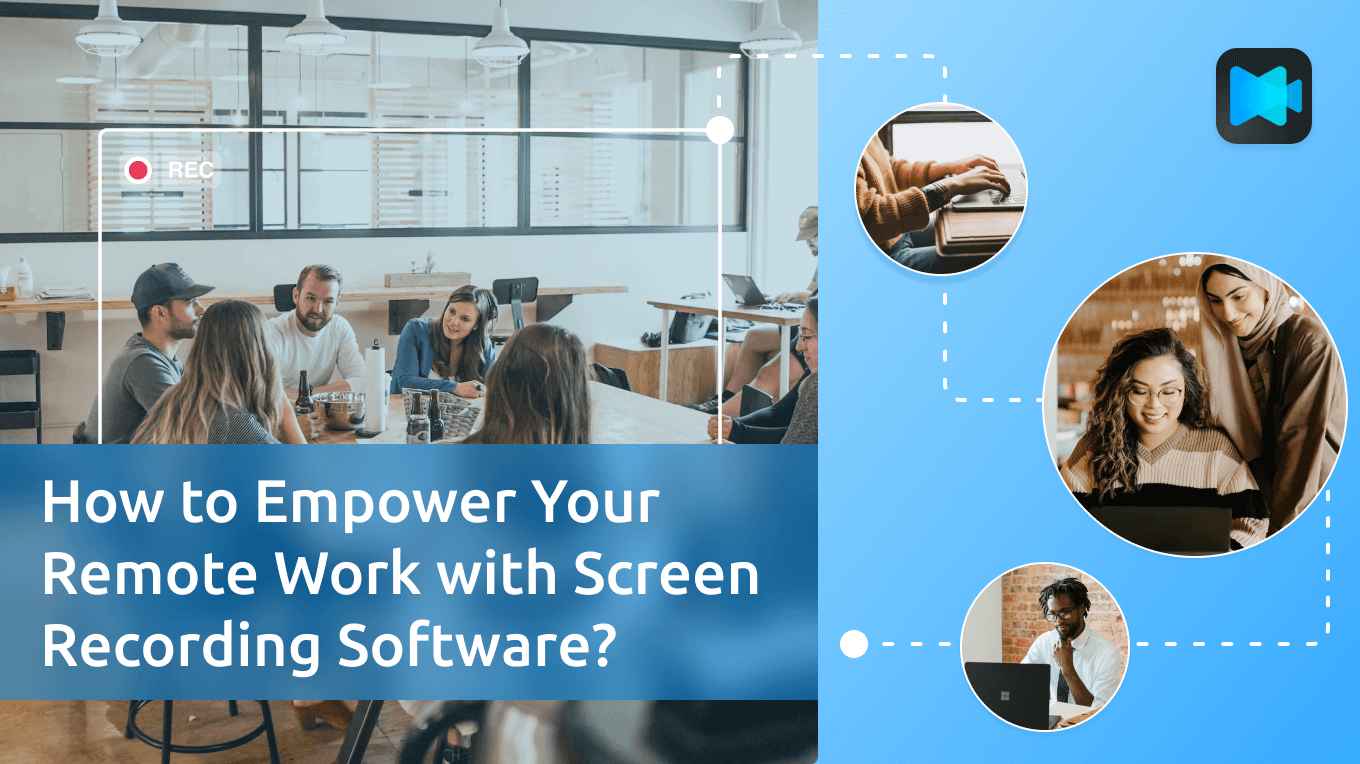
2 Reasons Why Remote Work Should Use Screen Recording
Convey clear information
While on remote work, efficient communication is really important. Videos are much more clear than text. Which can avoid lots of back-and-forth emails or conversations and follow-up questions. According to research, people following instructions with text and images or video demonstrations run 120% better than those who follow instructions without visuals.
Save time and improve efficiency
Explaining a task or an issue over the text can be inefficient and not clear. It must be annoying when you spend a lot of time explaining a task to others but they don’t get what you mean. However, offering visual instructions can avoid such things happening. And you can save lots of time in typing long texts to explain.
How to Empower Your Remote Work with Screen Recording Software?
1. Create training videos or tutorials
Many companies will have different kinds of training programs in daily work. Without proper face-to-face interactions, the training holders may worry that the employees won’t feel as engaged when compared to working at the company.
To make remote training more effective, you must learn how to make engaging training videos or tutorial videos with a screen recording. Creating and communicating with visuals videos can increase employee productivity. Videos can catch their attention and you can also highlight the important points in the videos.
2. Record important meetings or events
Due to the COVID-19 pandemic, many business meetings and events are now done online. In order not to miss the important meetings, you can use a screen recording tool to record every important meeting or event and save them on your devices. And the recording videos can be re-watched anytime.
3. Catch problems and issues more quickly
If you meet a complicated problem when working from home. It is not easy to describe it clearly to your colleagues and get help instantly. Screen capture solved this problem well, it can provide an easy-to-understand and much quicker way to convert complex text instructions to intuitive operations. And your colleagues can catch the problems and issues more quickly.
4. Stay connected
Managing communication for a remote team is perhaps the biggest challenge you may face. No matter the connection between the team members, but also between the members and the clients. With screen recording software, you can convert complex text instructions to visual videos and share with others at any time, which can improve communication efficiency a lot.
Conclusion
Remote work is a trend now. Using screen recording software is a great way to improve the quality of remote work. Filmage Screen is such a great tool you can consider. It is a powerful screen recording and video editing software. You can easily capture the whole or any custom area of your screen and share with others. With it, you can achieve the above four ways with ease. Filmage Screen offers a 7-days free trial now, download it and have a try!


